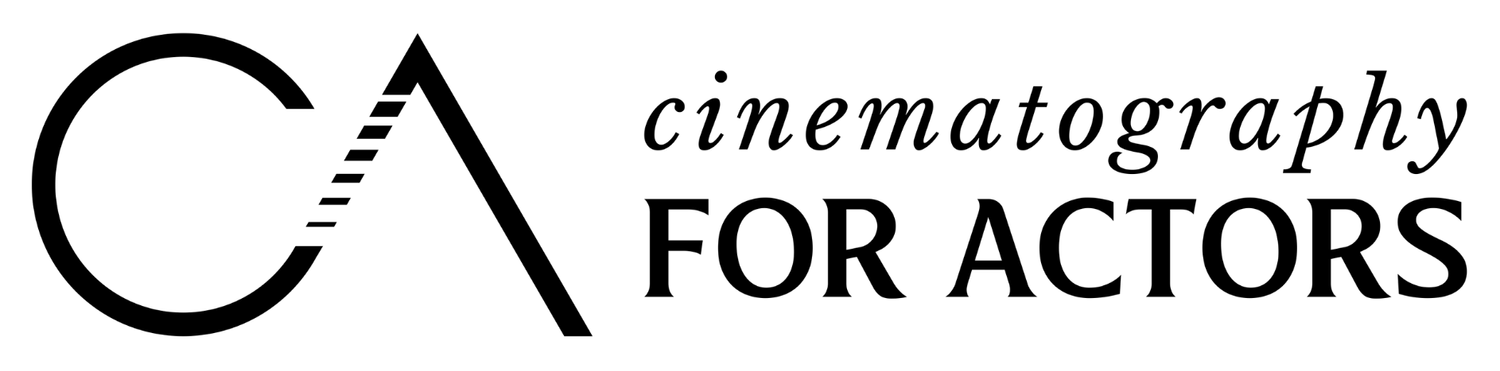Exploring Green Screen Techniques with CFA & Easterseals Disability Film Challenge

We kicked off the year with an exciting, hands-on workshop! Cinematography for Actors (CFA) teamed up with Easterseals Disability Film Challenge (EDFC) to dive deep into green screen techniques—breaking it down for both seasoned professionals and independent creators. Whether you're working in a full-scale studio or setting up in your living room, this session covered everything from big-budget setups to DIY tricks that actually work.
The workshop was led by CFA co-founder, Indeana Underhill and EDFC editor, Matt Bauer. Their key message? You don’t need a studio budget to pull off great green screen effects. With the right lighting and setup, you can create seamless backgrounds and place your subjects anywhere—without the headache of unwanted shadows and artifacts.
Why Do Filmmakers Use Green Screens?
Matt broke down why green screens are such a game-changer for filmmakers:
Creative Freedom – Want to set your scene in the middle of a desert, but you're actually in your backyard? Green screens make it happen.
Budget-Friendly Magic – Not every production can afford on-location shoots. With a green screen, you can transport your actors anywhere without leaving your set.
Stylized Looks – Some productions aim for ultra-realistic effects, while others use green screens for a more artistic, surreal feel.
Pro Tips for a Flawless Green Screen Shoot
If you’ve ever struggled with keying out a background and ended up with messy edges or weird green tints on your actors, here are some key takeaways from the workshop:
Keep the Screen Smooth – Wrinkles and creases can mess up keying. If using fabric, keep it taut with C-stands or sandbags. A paper seamless backdrop is even better.
Lighting is Everything – Uneven lighting is a green screen’s worst enemy. Your background should be evenly lit, and your subject should have separate lighting to avoid green spill.
Green or Blue? – Green screens are standard, but if your subject is wearing green, switch to a blue screen to avoid blending into the background.
Watch for Shadows – The closer your subject is to the screen, the more likely they are to cast shadows. Give them some distance!
Best Practices for Clean Keying
Even with great lighting, small details can cause keying issues. Here’s how to keep your footage clean and key-friendly:
Maintaining a Clean Green Screen
A dirty or damaged green screen can cause uneven keying. Prevent issues by:
- Removing shoes or wearing socks when stepping on the screen.
- Cleaning shoe soles before walking onto the green screen.
- Using plastic bags over shoes until filming begins.
Managing Hair & Flyaways
Loose strands can create flickering edges in post. Avoid this by:
- Choosing hats or structured hairstyles to minimize stray strands.
- Last Looks! Check hair before each take.
- Using hairspray or water to tame flyaways.
Budget-Friendly Green Screen Lighting
Lighting is one of the most critical elements of a successful green screen shoot—but it doesn’t have to be expensive.
DIY Lighting Solutions
If professional lights aren’t available, try:
Dollar store bulbs for quick and cheap illumination.
Lamps with DIY diffusion (e.g., shower curtains) to soften harsh light.
White bounce cards made from menus or foam boards to fill in shadows.
Tin foil or hard white surfaces to reflect light back onto your subject.
Tip: LED bulbs emit less heat, reducing the risk of melting diffusers like shower curtains.
Key Tools for Cheap Light Modification
White foam boards or Bristol boards to bounce light evenly.
Black sheets or coats to block unwanted light and control contrast.
IKEA clearance section finds for affordable, adjustable lights.
Using Stock Backgrounds Effectively
A well-chosen background can make or break a green screen shot. Whether using real-world footage, AI-generated environments, or stock images, proper integration is key.
Where to Source Backgrounds
Royalty-free or paid stock sources:
Shutterstock
Pond5
Envato (for 3D environments)
Pexels (free and royalty-free images/videos)
AI-generated backgrounds:
These are increasingly popular but may require ethical considerations.
Filmmakers are responsible for prompting the AI engine.
Some film festivals now require disclosures if AI-generated visuals are used.
Matching Backgrounds to Foreground Shots
Use Adobe Premiere Pro or DaVinci Resolve to match depth of field and blur levels.
If capturing real-life locations on for a background, ensure proper lens choice and perspective consistency with the green screen footage.
The Basics of Green Screen: A Step-by-Step Breakdown
As a conclusion to the workshop, Matt gave a live demo, walking us through the key steps of working with green screen footage. Here’s a recap of his breakdown (Working in Premiere):
Preparing the Footage
Before keying, ensure the footage is color-accurate:
Apply a LUT (Look-Up Table) that matches the camera used.
In Adobe Premiere Pro, this can be done through the Lumetri Color panel under Basic Correction.
Applying the LUT restores the intended color, preventing unwanted shifts in skin tones.
1
2
Keying Out the Green
Apply the Color Key or Ultra Key effect.
Use the Eyedropper tool to select a shade of green from the background.
Adjust Color Tolerance to remove the green gradually.
Apply multiple keying effects for different shades (e.g., shadows, highlights, fabric wrinkles).
3
Refining the Key
Edge Thinning (Choke): Shrinks the keyed area to remove outlines.
Edge Feathering: Softens edges for a natural blend.
Spill Suppression: Neutralizes green spill, especially around hair.
4
Final Adjustments
If keying removes parts of the subject (e.g., skin tones, clothing), duplicate the layer and mask out unaffected areas.
If the subject moves, use keyframes to adjust the mask over time.
Use Spill Suppression: Premiere Pro’s Ultra Key can help remove unwanted green glow.
This workshop was a great reminder that green screen technology isn’t just for big-budget blockbusters—it’s a game-changing tool that any filmmaker can use to elevate their storytelling. Whether you're building entire fantasy worlds or simply swapping out a dull backdrop, mastering green screen fundamentals can open up endless creative possibilities.
Stay tuned for more hands-on training, pro tips, and events from CFA!